重温spring项目第十天
springboot整合ssm
创建项目
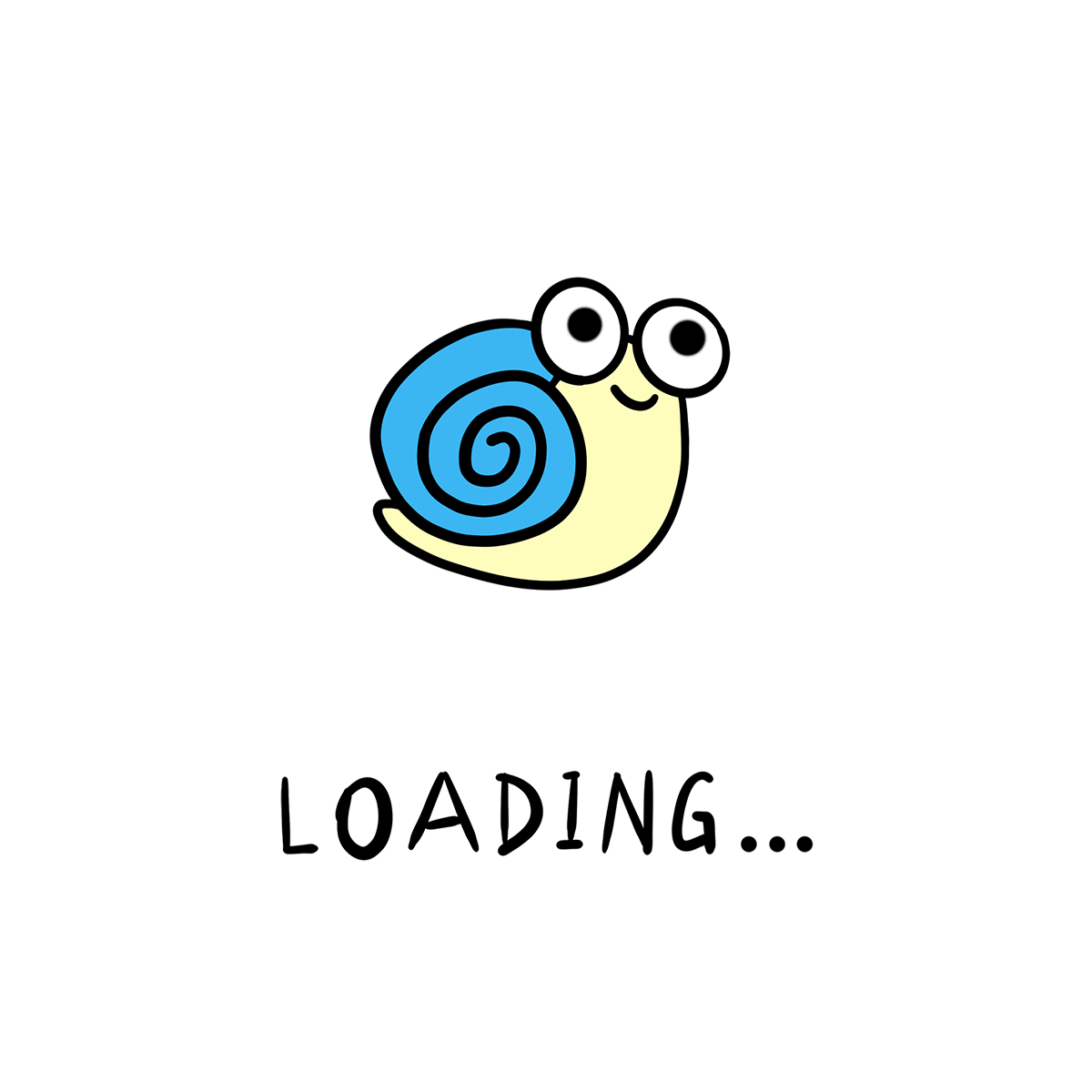
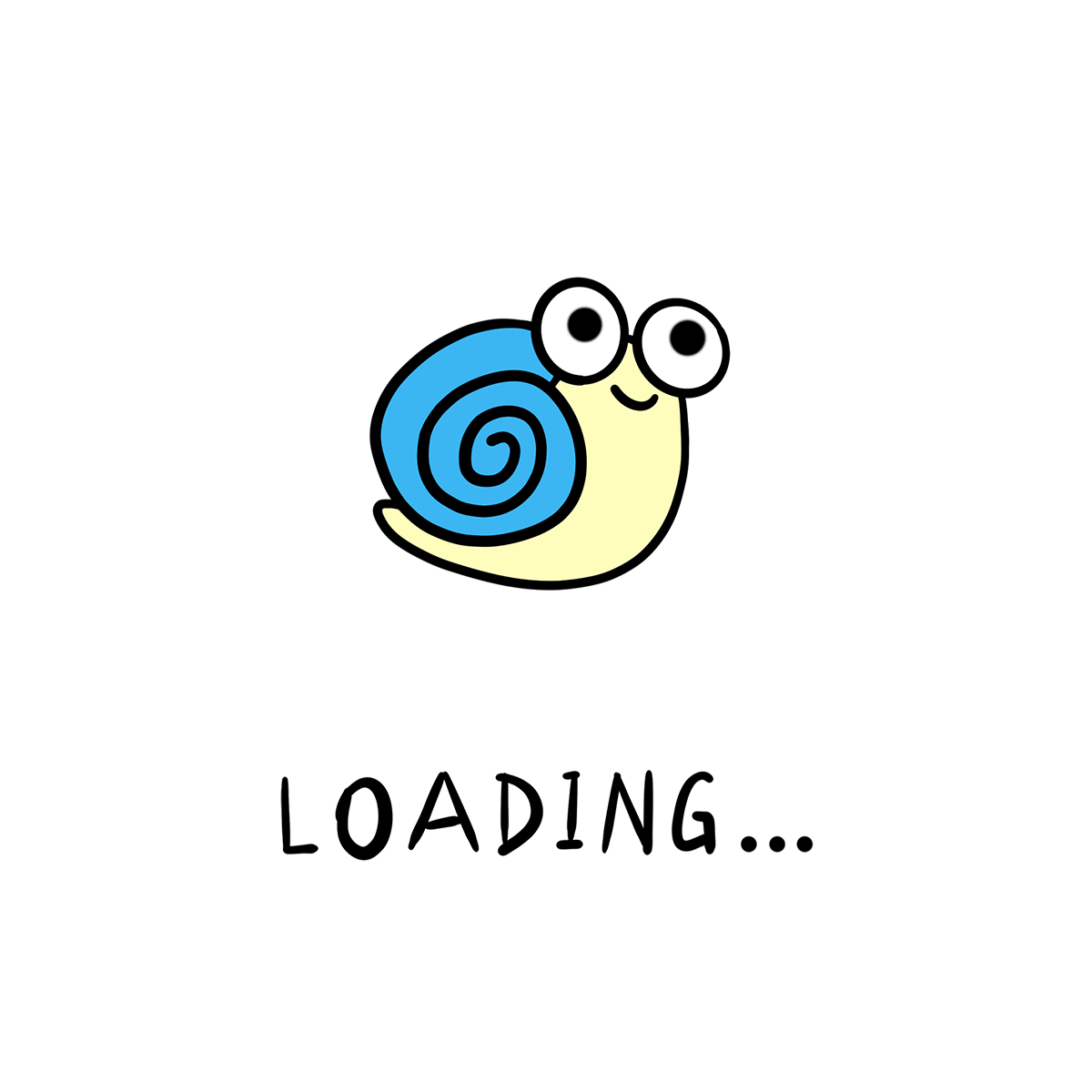
推荐maven仓库:
1 | <mirror> |
简单介绍pom
自带的 :
1 | <!--springmvc tomcat--> |
当然不止这些,但是剩下的都容易看出来是什么
我们需要添加的:
1 | 通用mapper |
创建文件夹
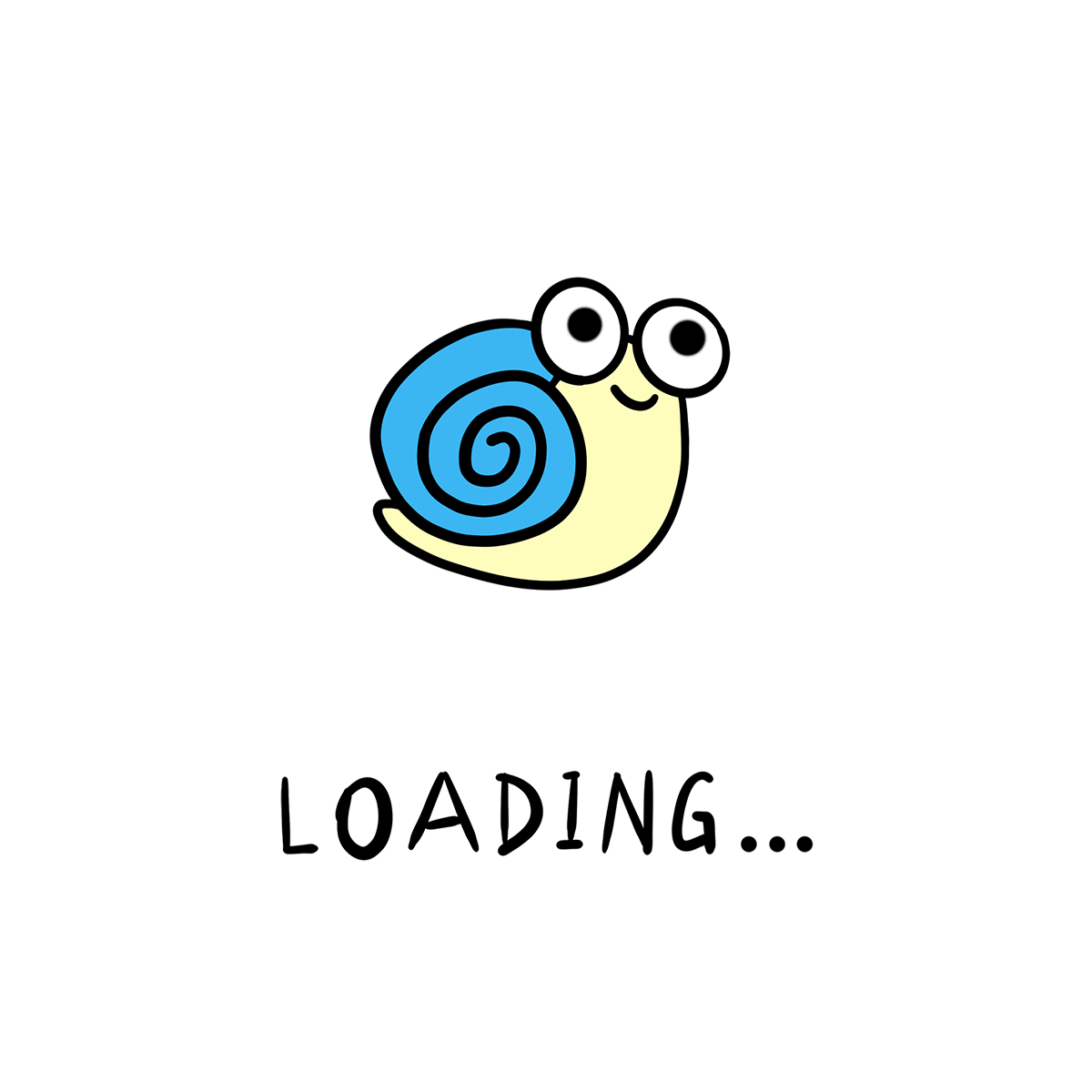
service:
UserService
1 | package com.ls.service; |
UserServiceimpl
1 | package com.ls.service; |
domain:
user
1 | package com.ls.domain; |
dao:
UserMapper:
1 | package com.ls.dao; |
controller:
UserController:
1 | package com.ls.controller; |
至此,项目完成,接下来是数据库数据
数据库
数据库 三个字段 uid主键数字类型 username 字符类型 bitrhday日期类型,自己去写吧,太简单了
德鲁伊连接池
这是一个更强的数据库链接工具,并且带着可视化窗口,配置也比较繁琐,所以独立来说
pom:
1 | <dependency> |
这个我们刚刚导入过了
配置文件:
这个需要超多配置,我们分成两个文件存放
yml:
1 | spring: |
properties:
1 | # WebStatFilter配置,说明请参考Druid Wiki,配置_配置WebStatFilter |
注入
显然那么多配置文件,是需要配合着具体的类(数据源)来实现的。
这个是配置类注入,但是我们的springbootapplication其实就是一个配置类,所以可以把代码直接放在启动类中,当然独立出来也没关系
1 |
|
启动项目,浏览器访问 http://localhost:8080/druid/login.html
至此,完毕,两个配置文件,一个注入
springbootssm项目练习
数据库数据
1 | /* |
演示一个逆向工程
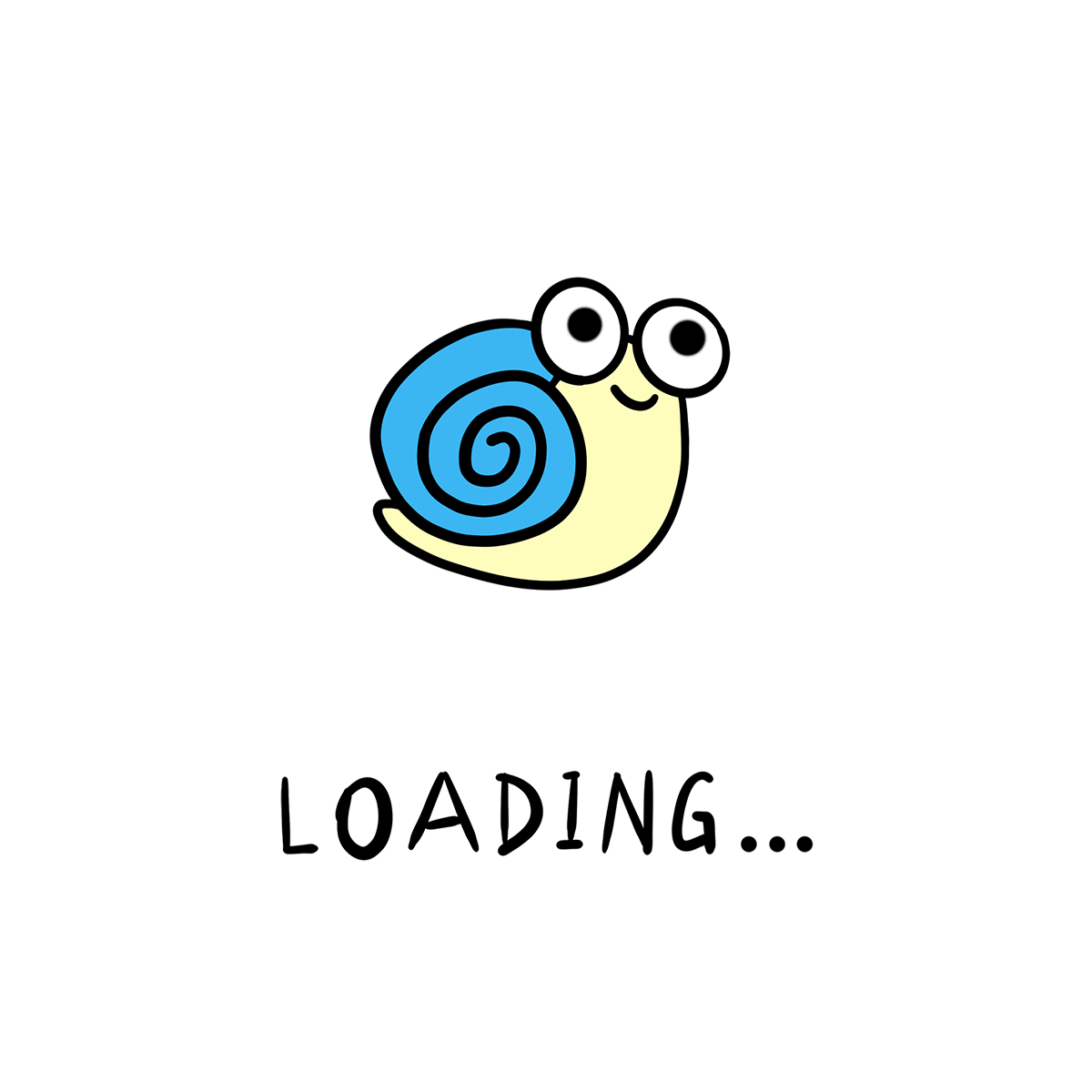 我前面的博客说过逆向工程,所以这里不再说了,首先找到上面的目录。然后打开cmd,java -jar mybatis-generator-gui.jar ,就完事了。
我前面的博客说过逆向工程,所以这里不再说了,首先找到上面的目录。然后打开cmd,java -jar mybatis-generator-gui.jar ,就完事了。
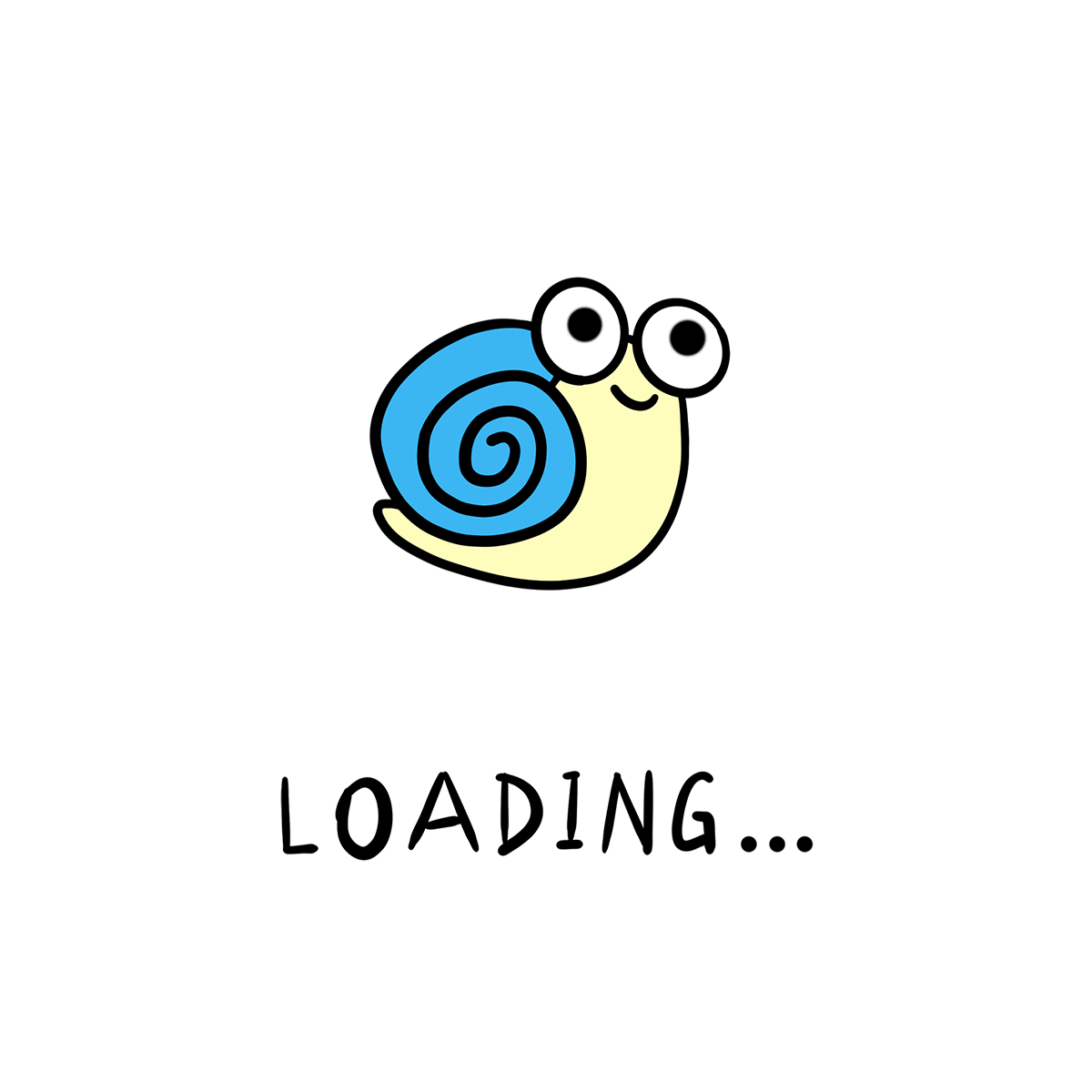
生成界面的左上角需要自己指定添加数据库,然后双击你添加的东西,你就可以看到数据库下的表了。
然后双击一个表,选择你的项目位置,看找我上图的勾选,没问题的。
生成好了之后:
dao中的接口自带方法删掉,并且实现通用mapper,加上@mapper注解
domain实体类中的id加上@id,表明映射用@table
删除mapper.xml 中的初始化方法,我们使用通用mapper
之后如法炮制,把剩余四个都弄出来
put请求(插入数据)
dao:
1 | package com.ls.dao; |
domain:
1 | package com.ls.domain; |
service:
1 | package com.ls.service; |
1 | package com.ls.service; |
@Transactional 解决事物问题的注解与@Service 都在service的实现类上添加,抽象只是为了解决耦合
controller:
1 | package com.ls.controller; |
postman:
表单提交方式:
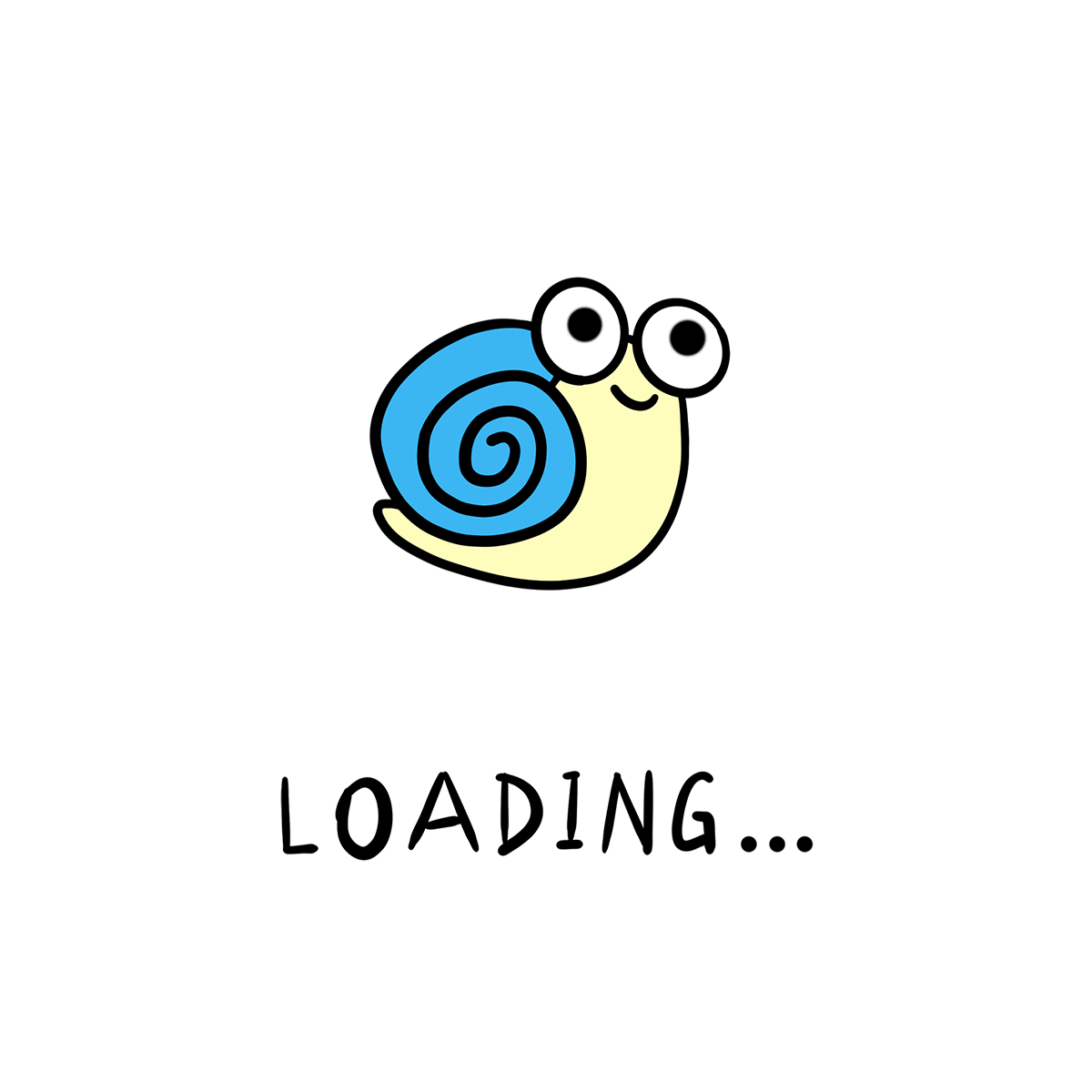 传递json方式:
传递json方式:
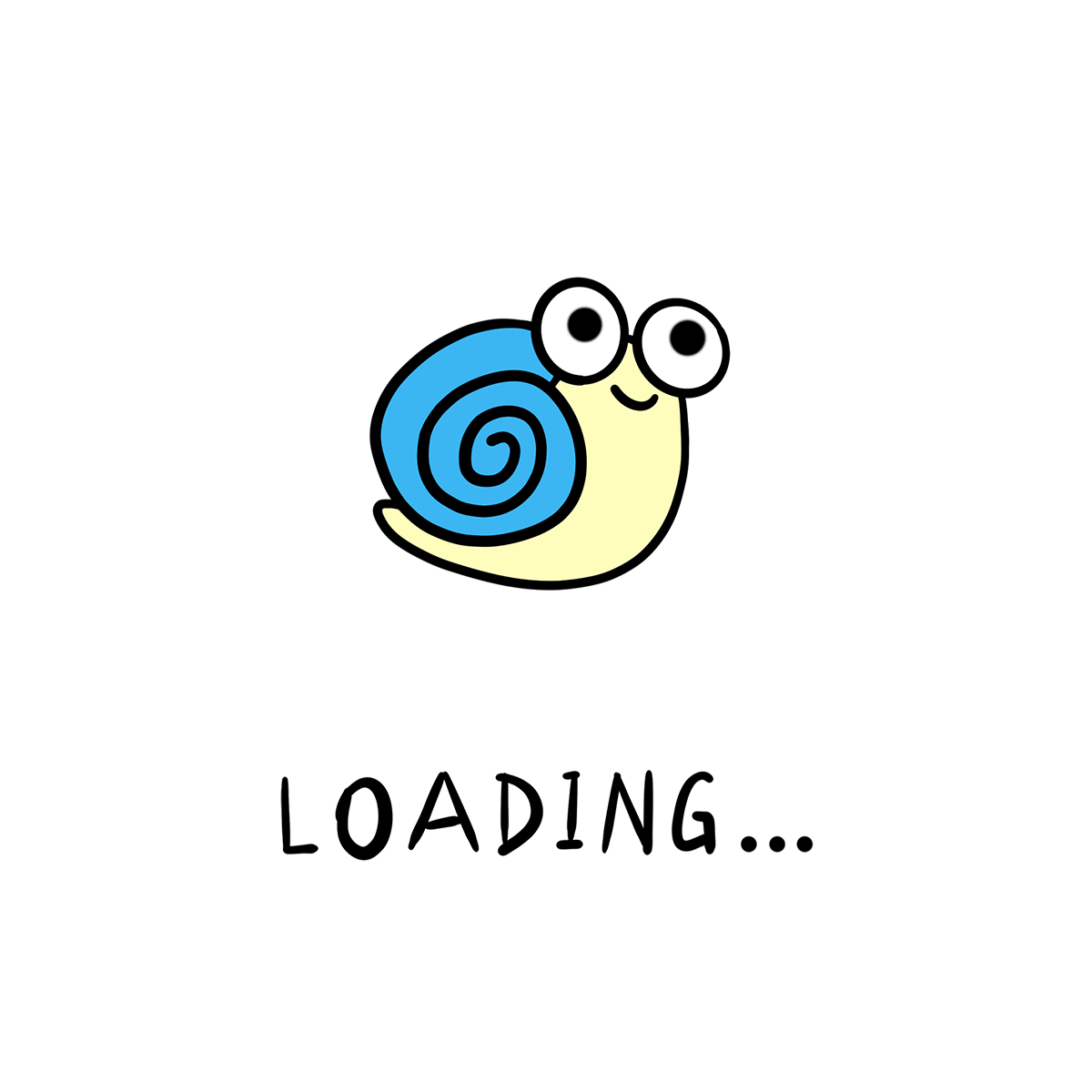
使用了rest风格的之后,接收返回都是json格式,rest风格的不同请求对应着不同的请求方式,只有对的请求方式,才会成功响应
PUT请求:如果两个请求相同,后一个请求会把第一个请求覆盖掉。(所以PUT用来改资源)
post请求(更新数据)
dao:
1 | package com.ls.dao; |
domain:
1 | package com.ls.domain; |
service:
1 | package com.ls.service; |
1 | package com.ls.service; |
controller:
1 | package com.ls.controller; |
post拥有请求体,信息放在请求体内
Post请求:后一个请求不会把第一个请求覆盖掉。(所以Post用来增资源)
get请求(查询):
dao:
不变,还是什么都不加
domain:
不变,还是什么都不加
service:
1 | package com.ls.service; |
1 | package com.ls.service; |
这里是查询一个动态拼接的模糊查询+动态拼接的大于某个价格的多个结果的题








